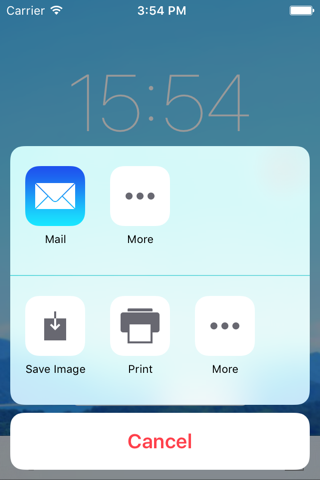Lock Screen Calendar app for iPhone and iPad
Developer: Stylegraph Inc.
First release : 18 Dec 2012
App size: 20.61 Mb
You can set calendar wallpaper on lock screen (slide to unlock screen) quickly.
HOW TO USE:
* First of all, set "Reduce Motion" switch in this Apps Settings to the same as in iPhone (iPad) Settings.
1) Tap Photo button at toolbar and choose your favorite photo as a wallpaper.
You can move and scale a photo.
Tilt and check Parallax effect with "Still / Perspective".
2) You can move and scale selected calendar.
You can press long the selected calendar to change the month.
Tap [ + ] button to add new calendar. Choose the Month (Not Day).
3) Tap (rightmost) Action button to save your calendar wallpaper in Camera Roll or share it on Twitter and Facebook etc.
4) Use the saved image as Wallpaper of Lock Screen from "Photos App" or "Settings".
FEATURES:
• Adapted to save parallax effect (Perspective Zoom: On) wallpaper.
• Month names are localized in iOS of all languages.
• Set first day of the Week option is available.
• Fonts are selectable.
• Colors of Weekday, Sunday and Saturday are customisable.
• Share on Twitter and Facebook etc.
• USA and France
Calendar with public holidays is available until Dec. 31, 2017.
2018 and calendar of the following years with public holidays will be updated up to 2017.
• Japan and Thailand
Calendar with public holidays is available until Dec. 31, 2016.
2017 and calendar of the following years with public holidays will be updated up to 2016.